[Blackberry] An easy way to save energy
Here you can save Energy Batteries for Any Type Blackberry (Blackberry Bold, Blackberry Curve, Blackberry Curve, Blackberry Torch, Blackberry Curve, Blackberry Strom) ..
1. Go to Menu Options, select Security Options
2. Go to the menu "Advanced Security Options"
3. Then select "Memory Cleaning"
6. If so, press the BB menu icon, then select Save. And click "OK" on the warning that appears.
Memory Cleaner will run automatically clear the clipboard and optimizing memory on your BlackBerry. And will automatically run when yourBlackBerry is locked or restarted.
But the effect will make yourBlackBerry becomes slow when booting, because the Clean Memory will start when the new BlackBerry is switched on. But it would make the system more stable job, because the memory is clear.
If you do not want the old boot, you can make the choice to be disabled and do it manually Memory Clean.
Many activities can be done by theBlackBerry, so that the memory becomes full, and often result in all activities to be felt long. So that BlackBerry users often seek third-party applications to ease memory, prevent memory leak and even maximize the memory penggunana. Namely by using application Booster Memory, Flash Memory or the other.
But not everything is running normally, sometimes even yourBlackerry device so hang because the application does not fit.
Here are tips and ways you can use to address the full memory of yourBlackBerry with BlackBerry built applications.
Go to "Options" menu, then open "Security Options"
1. Go to Menu Options, select Security Options
2. Go to the menu "Advanced Security Options"
3. Then select "Memory Cleaning"
4. Select "Enabled"
5. Show Icon on Home Screen, select "Yes"
6. If so, press the BB menu icon, then select Save. And click "OK" on the warning that appears.
Memory Cleaner will run automatically clear the clipboard and optimizing memory on your BlackBerry. And will automatically run when your
But the effect will make your
If you do not want the old boot, you can make the choice to be disabled and do it manually Memory Clean.
Many activities can be done by the
But not everything is running normally, sometimes even your
Here are tips and ways you can use to address the full memory of your
Go to "Options" menu, then open "Security Options"

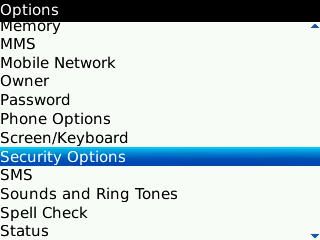
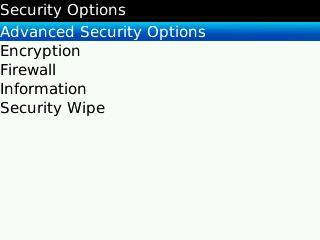
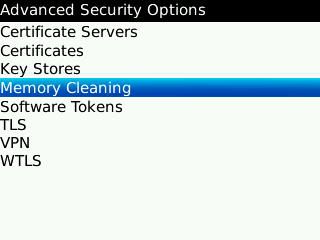
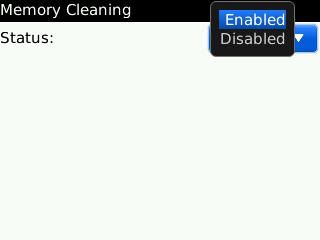
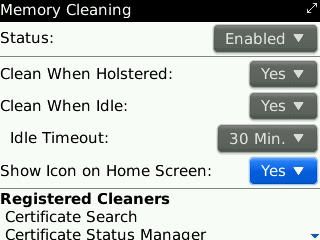
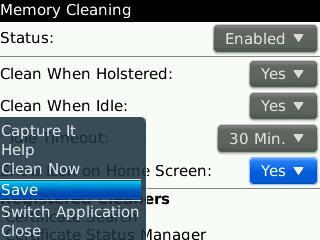
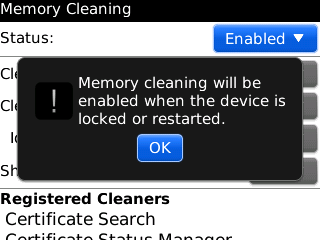


0 Response to "[Blackberry] An easy way to save energy"
Posting Komentar